|
TUTORIAL UTILIZANDO AEROGRAFO Y EFECTO NOISE
MATERIAL: FILTRO DBS FLUX

ABRIMOS NUESTRA IMAGEN EN EL ANIMATION Y PASAMOS AL PSP UTILICE ESTE, USTEDES PUEDEN HACERLO CON LA IMAGEN QUE GUSTEN.

ABRIMOS UNA NUEVA CAPA DE DESPLIEGUE Y LA NOMBRAS AEROGRAFO
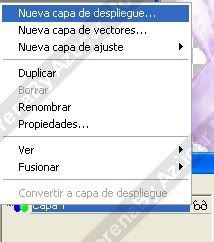
CON TU HERRAMIENTA AEROGRAFO Y CON ESTAS MEDIDAS PINTAMOS NUESTRA IMAGEN EN DONDE QUERAMOS QUE VAYA EL EFECTO NOISE, DE PEREFERENCIA CON UN COLOR QUE RESALTE Y CON ESTAS MEDIDAS PINTAMOS NUESTRA IMAGEN EN DONDE QUERAMOS QUE VAYA EL EFECTO NOISE, DE PEREFERENCIA CON UN COLOR QUE RESALTE

PARA QUE VEAS LA VENTANA ANTERIOR SOLO PINCHAS SOBRE ESTA HERRAMIENTA 
UNA VEZ PINTADA TU IMAGEN SE VERA ASI,

VAS A SELECCIONAR/SELECCIONAR TODO
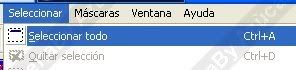
Y VUELVES A DAR EN SELECCIONAR, PERO AHORA DAS EN FLOTAR
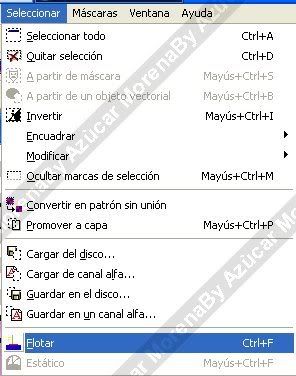
Y SE PONDRAN LAS CLASICAS HORMIGUITAS ALREDEDOR DEL AREA QUE PINTASTE

VAS A TU PALETA DE CAPAS Y DAS UN CLICK SOBRE LA CAPA PRINCIPAL
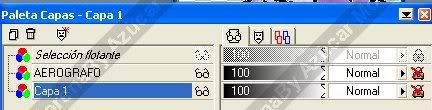
Y VAS A TU FILTRO EFECTO NOISE
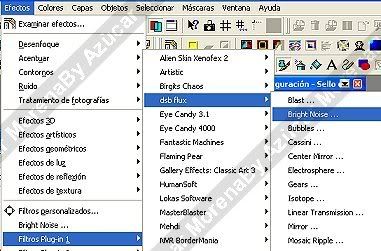
PONES ESTOS VALORES Y DAS EN OK
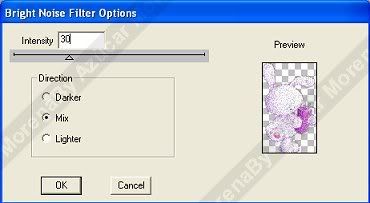
COPIAS Y PEGAS EN EL ANIMATION, SE VERA SOLO LA SELECCION CON EL EFECTO, NO CON LA PINTURA DEL AEROGRAFO
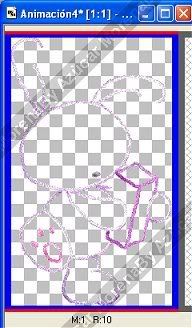
REGRESAS AL PSP Y DAS UN CLICK EN DESHACER
VAS NUEVAMENTE A TU FILTRO NOISE Y NO CAMBIES LOS VALORES, SOLO DA DOS CLICKS EN MIX
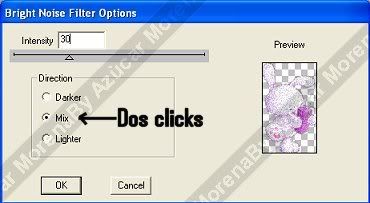
COPIAS Y PEGAS EN EL ANIMATION DESPUES DEL MARCO QUE TIENES, ESTO ES: EDITAR/PEGAR/DESPUES DEL MARCO ACTUAL
REGRESAS AL PSP Y DAS UN CLICK EN DESHACER Y VUELVES A APLICAR EL EFECTO NOISE, PERO AHORA DARAS TRES CLICKS EN MIX, Y VUELVES A APLICAR EL EFECTO NOISE, PERO AHORA DARAS TRES CLICKS EN MIX,
COPIAS Y PEGAS EN EL ANIMATION: EDICION/PEGAR/DESPUES DEL MARCO ACTUAL, TE QUEDRA ASI

TRIPLICAS TU IMAGEN, ESTO ES, EDITAR/COPIAR/EDITAR/PEGAR/DESPUES DEL MARCO ACTUAL, ASI HASTA QUE TENGAS TRES
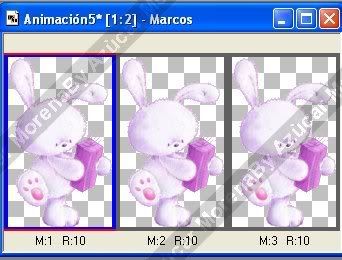
VAS A LOS MARCOS QUE TIENEN EL EFECTO NOISE Y LOS SELECCIONAS TODO: EDITAR/SELECCIONAR TODO Y LO COPIAS: EDITAR/COPIAR
VAS A TU IMAGEN TRIPLICADA Y SELECCIONAS LOS TRES PAÑOS: EDITAR/SELECCIONAR TODO
Y PEGAS TUS MARCOS ANIMADOS VIENDO QUE QUEDEN EN EL LUGAR EXSACTO: EDITAR/PEGAR/EN EL MARCO SELECCIONADO
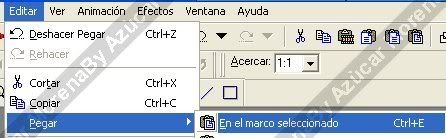
TE QUEDARA ASI

VAS AL PSP, ESCRIBES EL TEXTO QUE LLEVARA TU FIRMA, VIENDO SIEMPRE QUE QUEDE AL TAMAÑO DE TU IMAGEN, LO LLEVAS AL ANIMATION Y LO TRIPLICAS COMO HICIMOS ANTERIORMENTE, SELECCIONAS LOS TRES CUADROS Y LOS PEGAS EN TU IMAGEN QUE YA TIENE EL EFECTO
ESTE ES EL RESULTADO

Este tutorial fue creado por Azucar Morena, o sea yo, si les resulto util y desean llevarlo a sus comunidades, psssssssss......pueden hacerlo con toda tranquilidad, si me quieren dar credito, gracias, si no, no hay problema
| 
