|
*PINGüI fuente = CRAZEKATEF
*CrazeKATEF
http://cid-91fe46e085b4cd16.skydriv[....]lf.aspx/P%c3%bablico/CrazeKATEF.tt f
Cupido
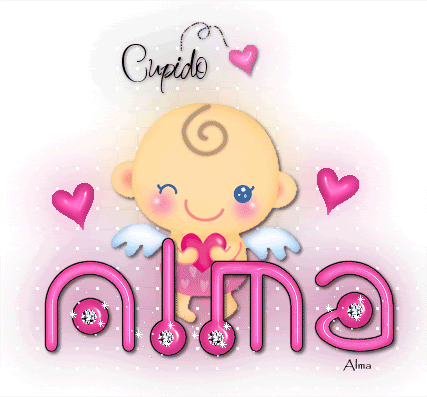
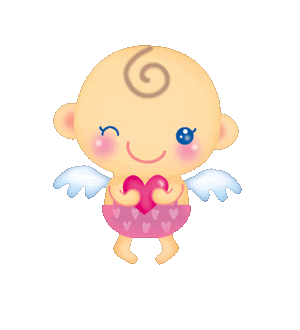
Reducen el brillante a 70 y lo acentuan más
Antes de cambiar los valores de
*Biselado anterior guarda los tuyos.
*Efecto textil
| 
