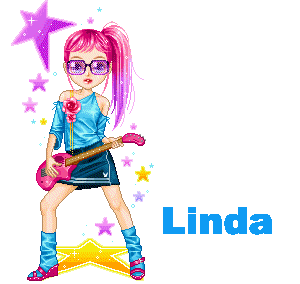
Abrimos una muñequita en el Animation Shop.
Consejo para este efecto, deben usar un gif que no tenga movimiento, si el que quieren usar tiene mas de un marco, deberan dar click sobre cada marco y  para eliminarlos hasta dejar solo uno.
para eliminarlos hasta dejar solo uno.
Si gustan pueden usar el mio

Archivo..... Abrir.... (buscan su muñequita)... doble click sobre ella.
Vamos a abrir un nuevo paño de trabajo transparente, calculando que quepa el gif + el nombre, (el tamaño del gif pueden verlo en la parte inferior derecha de su pantalla), en mi caso, 300 - 285
pinchan el gif y sin soltarlo lo arrastran hasta su paño transparente colocandolo en la posicion donde quieren que quede.
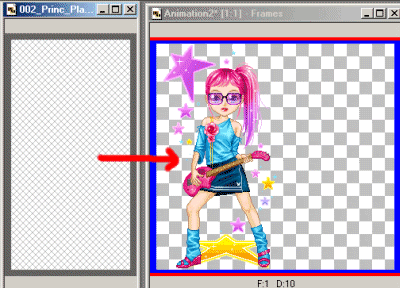
Ahora vamos a colocar el nombre, click en  .... click en el paño... escogen el tipo de letra y el tamaño que quieran... ok... lo ubican en su lugar dentro del paño.... click para fijarlo.
.... click en el paño... escogen el tipo de letra y el tamaño que quieran... ok... lo ubican en su lugar dentro del paño.... click para fijarlo.
deberan tener algo asi:
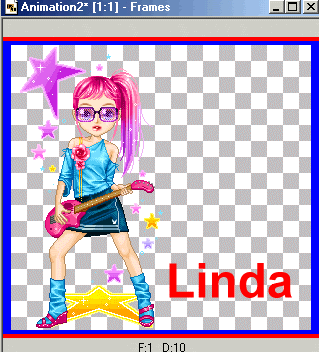
Vamos a insertar el efecto de imagen
Efectos.... Insertar Efecto de imagen....
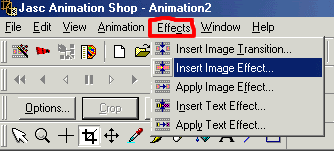
pongan los siguientes valores:
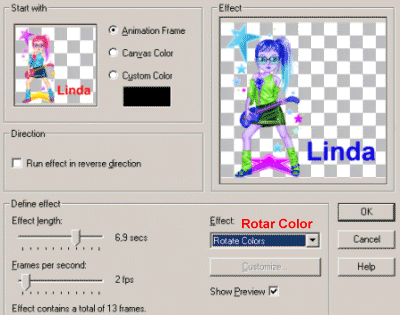
Se pueden poner mas o menos marcos, mas o menos retardo en cambiar el color, eso es a su gusto.
Hacemos click en animacion  para ver el resultado, si queremos quitar marcos, pinchamos el marco que queremos eliminar y luego
para ver el resultado, si queremos quitar marcos, pinchamos el marco que queremos eliminar y luego  , cuando ya esté a su gusto lo salvan
, cuando ya esté a su gusto lo salvan
Archivo (File)..... Guardar como (Save as).... buscan la carpeta donde quieran guardarlo.... le dan un nombre..... Guardar..... se abre una ventana.... siguiente..... siguiente.... siguiente..... Finalizar.
Trabajo terminado.
Espero les haya gustado el tutorial,
Linda Sombrita

