|
|
| De: timber (Mensagem original) |
Enviado: 16/07/2017 19:22 |
Create An Avatar Here`s some links that I grabbed from the Popular Links page for making an avatar. You can make an avatar to use as a sig tag, as an avatar for your profile, or however you like.
Lunaii Dollmaker - Avatar/Doll maker
I really like the Lunaii Dollmaker. There`s so many options and the results are quite nice. I created a doll there, added a background to it with PSP, and use it for my profile picture. And the other two examples are tags made for me by Dyantha. One is square like an avatar and the other is a regular-looking sig tag.
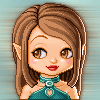 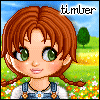 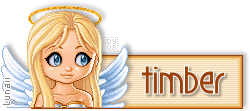
Otaku Avatar - Make your own Otaku Avatar
Portrait Avatar Maker - Make your own people avatars
Here`s a portrait avatar I made way back in the days as a joke when I was the baby of a group. She may have a pacifier but she`s also got an attitude  . .

Portrait Icon Maker - Make your own people icons
Here`s a portrait icon avatar that I made a long time ago and I still use it. I`m pleased to see this avatar maker is still available all these years later. This avatar is the one I use here at A&S and it features the cute smiley face on the desk (the smiley face is one of the items that you can add. The text portion of the avatar was added by me using PSP. If I remember correctly, I saved many of the individual bits from the maker, took them into PSP and placed them as I wanted. I don`t think the smiley face was placed where I have it by the maker, so I added it further to the side using PSP.

Portrait Illustration Maker - Make your own "portrait"
This portrait maker is similar to my baby example above but it is only a head rather than a head with a body.
|
|
|
 Primeira
Primeira
 Anterior
2 a 8 de 8
Seguinte
Anterior
2 a 8 de 8
Seguinte
 Última
Última

|
|
|
|
De: SharonK |
Enviado: 17/07/2017 04:02 |
I uise Portrait Icon Maker - Make your own people icons and made this. Thanks Timber for the link.
|
|
|
|
|
|
De: timber |
Enviado: 17/07/2017 04:59 |
Thanks for re-posting your results here, Sharon!
I see that your avatar doesn`t have a face. Is that intentional or were you unable to find the faces?
I know you wanted something like mine, so I went over there and created this quickie avatar. I saw the computer you chose, so I chose one like it, but I didn`t give it color. If you like this one and want to use it, you can take it into PSP and recolor as you like and add text, too.
I gave her a peppy hairdo hehe.

If you don`t want to use it, that`s okay, too. I just wanted to show you another example of what you can do. When my PSP is in-stalled, I will be happy to make you something more to your liking. |
|
|
|
|
|
De: timber |
Enviado: 17/07/2017 05:07 |
I just went back to look at something, and I saw adjustments for the items, so I moved the smiley face over. I tried to add your name, but the image was too small and the name was covering it.
 |
|
|
|
|
|
De: SharonK |
Enviado: 17/07/2017 17:52 |
  Thanks Timber. That was so sweet of you to make one for me. I have her saved and will add my name to it. When I tried to add the face I wanted to get rid of the wjite background, but it then faded out the face. I will try again. Husg, Sharon |
|
|
|
|
|
De: timber |
Enviado: 17/07/2017 18:49 |
You`re welcome, Sharon!
When you save your avatar from that site, it`s saved as a transparent gif. If you take the gif into Animation Shop first and then copy-and-paste into PSP, the image should retain its transparency. However, if you opened the gif directly into PSP, then I think it creates a white background. It`s been a long time since I`ve been able to check, so I could be mistaken. You could test this as it`s good information to know for the future. It would be a pain to have to remove a white background all the time, you know? |
|
|
|
|
|
De: SharonK |
Enviado: 17/07/2017 22:08 |
Yes you are right. Open in AS then copy paste it to psp. Will hjave a blank background. Thanks again. I took the one you did for me re sized it to 110% and added name.
|
|
|
|
|
|
De: timber |
Enviado: 18/07/2017 03:20 |
Excellent! Thanks for letting me know.
And thanks for sharing your resizing details. When I resize pixel tags, I use increments of 100%, i.e. increase size by 200% or 300%, etc. That will make the image larger without distorting the pixels. But 110% looks like it resized okay. Good job! |
|
|
 Primeira
Primeira
 Anterior
2 a 8 de 8
Seguinte
Anterior
2 a 8 de 8
Seguinte
 Última
Última

|

