|
|
| Da: timber (Messaggio originale) |
Inviato: 23/06/2021 00:26 |
Inspire Me Challenge: Flag and Glitter
Are you inspired by images you see? 
Today I saw this glitter graphic and my eye was immediately drawn to the glitter border  . .

Our American holiday is just around the corner, so I was inspired to create something with a flag and a glitter border. Below are my results. I used a flag image, a fireworks image set to overlay, and a silver glitter. The font I used is Army. I will zip and upload my supplies here so you can play if you're inspired  . .

For my text fill, I used a blue-red foreground-background gradient. For the stroke I used an invert of the gradient. Then I added a white "glow" and drop shadow (5, 5, 25, 5, black).
For the glitter effect on the text I added a layer above the text layer with black fill. I applied Unplugged Effects Noise (50, 127, 127) and set the blend mode to Dodge. I'll include this filter in the supplies.
If you're inspired to create, then I'd love to see what you make!  |
|
|
|
 Primo
Primo
 Precedente
2 a 6 di 6
Successivo
Precedente
2 a 6 di 6
Successivo
 Ultimo
Ultimo

|
|
Rispondi |
Messaggio 2 di 6 di questo argomento |
|
| I love this challenge! I wish I was inspired a lot sooner though (took me long enough to finally get back into action) lol I used the flag and fireworks for my tag. The silver fill is one by me (byKarlaSE_Platinum03_BgFill). The font I used is called Bernadette and it is at 52pt. I used (the plugin) dsb flux > Bright Noise > Intensity 44, Mix to animate the fireworks and silver fill. Drop shadow settings I used are 2, 2, Opacity 50, Blur 5.00, Black.
|
|
|
|
Rispondi |
Messaggio 3 di 6 di questo argomento |
|
| I whipped this one up right after I posted my first one! I should have made this one first LOL!
This is a SNAGGABLE ♥
Also, I forgot to mention I did use a glass effect for my text. I edited some settings from a saved setting - do not know which one lol I typed my text in black and duplicated the layer. I added the glass effect to original text and I set the duplicated layer to Overlay.
|
|
|
|
Rispondi |
Messaggio 4 di 6 di questo argomento |
|
|
Da: timber |
Inviato: 04/07/2021 17:02 |
 Oh, wow, Karla, I'm tickled that you gave this challenge a play!  You're a girl after my own heart with the "glass and glitz"  , my two favorite things to see on a tag  LOL. I love that you made the fireworks visible and animated, and the simple black glassy text with the white outline is sharp. On my first play with this I used a heart shape but ditched it for the circle. I love that you chose a star shape. It's perfect for the fourth. I'm happy you were inspired! Thanks so much for showing your results and sharing your settings  . 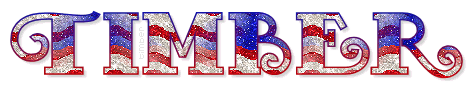 |
|
|
|
Rispondi |
Messaggio 5 di 6 di questo argomento |
|
| Thank you, Timber! I was going to do a circle shape as you did but then I remembered there is a star shape and went for that. I ended up using a font that was already at hand (from the tag I showed in Daily Check In). So I did not have to struggle with finding one that I yhought would suit lol
|
|
|
|
Rispondi |
Messaggio 6 di 6 di questo argomento |
|
PRECIOSO DISEÑO, INTENTARE REALIZAR ALGO 
|
|
|
 Primo
Primo
 Precedente
2 a 6 de 6
Successivo
Precedente
2 a 6 de 6
Successivo
 Ultimo
Ultimo

|

