|
|
| De: timber (Missatge original) |
Enviat: 27/08/2009 03:05 |
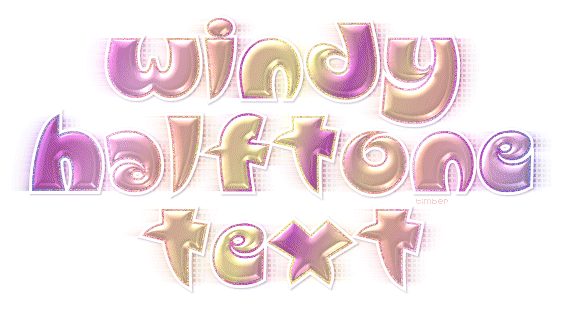
Click the header to go to the tutorial.
If you have any questions about this tutorial, please ask them on this thread.
And don't forget to show off your results when finished!  |
|
|
|
|
|
|
De: timber |
Enviat: 01/09/2009 20:51 |
Great work, Bishalta!  Thanks for trying the tut!  You know your SBP effect is much more metallic-looking than mine is; I wonder why. I've created a screenshot of the Silver Text settings that you can view here. Can you do me a favor and compare my screenshot with your settings to see if there are any differences? I'm just curious. Jossie said that when she applied the preset that there was some bumpiness along the edges, so it's a curiosity to me why the same preset looks different for different users. Thanks! |
|
|
|
|
|
De: Luvzcntry |
Enviat: 07/09/2009 18:15 |
Wonderful tut timber! Thank you! The only thing I couldn't understand is how to "reset the magic wand", so my background is much darker than the others. Here's my try!  |
|
|
|
|
|
De: timber |
Enviat: 08/09/2009 19:03 |
Thank you for testing the tut, Luvz!  Did you make any adjustments to the SBP silver text preset? Your letters aren't flat like mine and they look more metallic, so I'm just curious. I thought the preset would look the same for everyone, but it seems that it doesn't. Here's a screenshot for how to reset the Magic Wand Tool to default. Note: This is how you reset any tool to default. 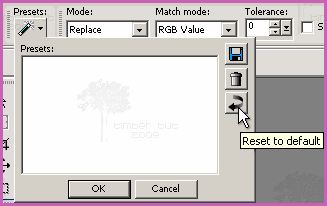 The reason why your background is dark is because you didn't select the black grid (black lines) and delete (step #22). Your tag still looks like step #21 for that layer. Would you be willing to try the tut again using another gradient to test those steps?  |
|
|
|
|
|
De: bishalta |
Enviat: 14/09/2009 17:40 |
hey there timber somethings just don't stay in my brain...how do i make a screenshot to show you my settings in SBP?? thanks teacheee lol  |
|
|
|
|
|
De: timber |
Enviat: 14/09/2009 18:45 |
I use the Print Screen button on my keyboard and then paste onto the workspace in PSP. Then crop, save and upload. |
|
|
|
|
|
De: Luvzcntry |
Enviat: 16/09/2009 02:27 |
hiya timber! all i did was d/l the preset and stick it in the file where it was suppose to be, i didn't do a thing to it, i swear! lol i did select the black lines with my magic wand and tried to delete em, but they just wouldn't totally go away. i'll give it a try again tho and see what i come up with!  thanks for the tip on resetting! |
|
|
|
|
|
De: Puddy |
Enviat: 21/09/2009 14:07 |
|
|
|
|
|
De: JossieAnn |
Enviat: 21/09/2009 16:02 |
And I have to say that it turned out Great. I love the look of the lettering and the gradient that you chose. Very vibrant, warm and alive.
I can hardly waid to see what you come up with next.
Jossie |
|
|
|
|
|
De: timber |
Enviat: 21/09/2009 17:57 |
I agree with Jossie, I love the gradient that you chose, it's perfect for Autumn! I love that you changed it up and added some tubes to it and a different background! If you don't have SBP, you could also substitute an inner bevel and then apply a glass filter like Eye Candy 3 or 4. Thanks for posting your results, I enjoyed seeing them!   |
|
|
|
|
|
De: LizzieBelle82 |
Enviat: 05/08/2010 06:17 |
I think I finally figured out the SuperBladePro now. Sooo I'm going to go back and try the other tut too lol. Here's my completed one using the original gradient. I'm going to do some more with other gradients--I especially loved the fall color ones. These are all stunning!  |
|
|
|
|
|
De: timber |
Enviat: 05/08/2010 18:45 |
Wow, your name looks great in that font, Lizzie, and your results are FABulous!  Thanks for trying this tut and posting your results!  |
|
|
|
|
|
De: LizzieBelle82 |
Enviat: 05/08/2010 21:18 |
Thanks!  I had to change the kerning around--especially on the two z's, but it does look pretty cool. This was really great tut timber--thanks for sharing it! |
|
|
|
|
|
De: momma203 |
Enviat: 07/08/2010 04:12 |
|
|
|
|
|
De: LizzieBelle82 |
Enviat: 08/08/2010 03:26 |
Thank you Melissa!!  |
|
|
|
|
|
De: timber |
Enviat: 14/01/2013 04:09 |
|
|
 Primer Primer
 Anterior
16 a 30 de 45
Següent Anterior
16 a 30 de 45
Següent Darrer
Darrer
|

