Congrats on completing the Melted Candle Tutorial,
Daphne!

The white shadow that you're seeing comes from saving the image as a GIF (animation). When you use this format (GIF), all semi-transparent pixels are blended with a color to create opaque pixels. Since most message boards have a white background for the messages, I have used the color white.
If you wanted to display this tag on a non-white background, then you'd have to create another tag and change the blend color as indicated in the screenshot below where it says #FFFFFF.
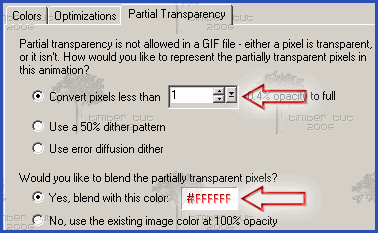
You could also create a non-animated tag and save it in PSP as a PNG and then you can display it nicely on a non-white background.

