|
جواب |
رسائل 1 من 9 في الفقرة |
|
| من: marycielo (الرسالة الأصلية) |
مبعوث: 23/10/2025 20:12 |
Dear friends, I'm in a hurry. I did this little job with transparency and noise, but when I transferred it to animation, it looks perfect. However, when I try to save it, the transparency darkens and becomes a solid color.
Can anyone help me with the optimizer settings? Or, if possible, how can I save it with the transparency inside the letters? Please help! Thanks in advance, I love you all!
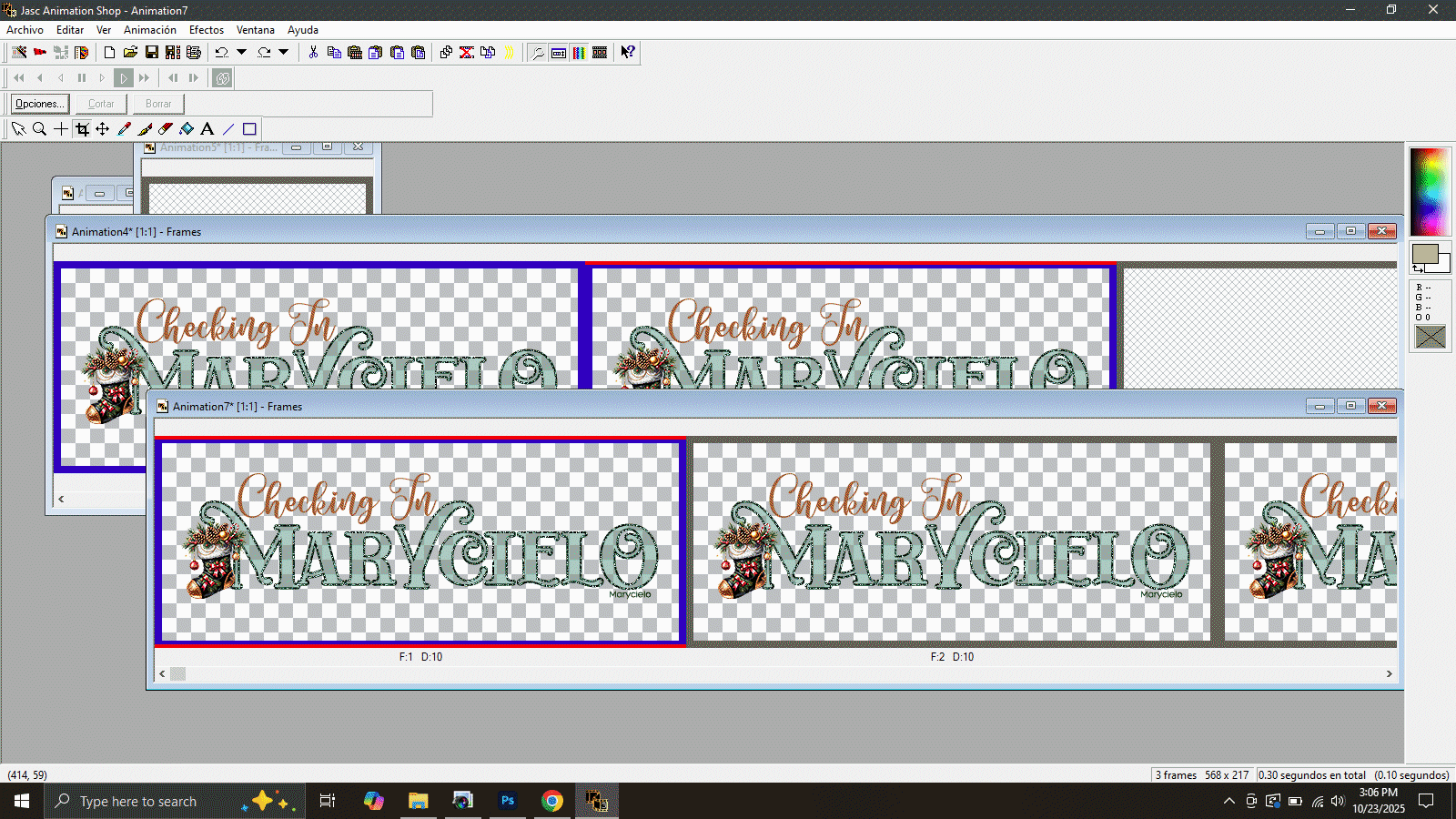
And when I save it, it looks like this!

|
|
|
 أول
أول
 سابق
2 إلى 9 من 9
لاحق
سابق
2 إلى 9 من 9
لاحق
 آخر
آخر

|
|
جواب |
رسائل 2 من 9 في الفقرة |
|
| Hola Marycielo, go to File > Optimization Wizard (or just press Shift+Z) > .Customize > ...
 Looks real nice on a white or really light colored background. Looks real nice on a white or really light colored background.
Hope this was helpful,
|
|
|
|
جواب |
رسائل 3 من 9 في الفقرة |
|
Oh!!!! Sorry, Marycielo, I am just noticing what you mean. I had to look real close at your screen shots 
From what I know, you cannot save it with the transparency you want. And if you follow the steps in the message I posted, it will save it with white behind the transparent letters and it will just show up as a light color of the blue you used.
So, maybe you can do this instead:
Use it as a "pattern fill" (Foreground & Stroke Properties). 
|
|
|
|
جواب |
رسائل 4 من 9 في الفقرة |
|
Thanks dear Karla, the problem is how to save it in gif format without losing the transparency of the letters, I did some tests and this is what came out, but the transparency I had originally set is not there, I leave you the screenshots,
And this is the result
But the original transparency was this
|
|
|
|
جواب |
رسائل 5 من 9 في الفقرة |
|
Here I changed the settings at 50% and color a bit and got this result, although the solid letters of checkin ing are distorted.
|
|
|
|
جواب |
رسائل 6 من 9 في الفقرة |
|
| *** sorry to our other members, but I will reply in spanish for a bit here ***
Marycielo, de que yo se, no hay manera que se guarden con transparencias. Los resultados seran asi como salieron distorsinado. Como mi respuesta antereor, tal vez si haces un fondo que parece transparente, seria la mejor opción.
~Karla~ |
|
|
|
جواب |
رسائل 7 من 9 في الفقرة |
|
Aqui tengo una muestra.
Para los pixeles en el bordo que tienen parcial opacidad, elegi el 100%, en vez de usar un color para guardarlo. Pero para tu diseño, seria mejor elegir el color blanco para que mantenga el suavisado de tu text ("anti-alias").
Este es mi resultado (Nova Quinta PERSONAL USE @ tamaño 102):
Use dos colors en la imagen de tu primer mensaje:
***Note to our non-spanish speaking members***
I am simply explaining that in Animation Shop (as far as I know), transparencies cannot be saved as they look in PSP. That you either select a color or use the colors opacity to 100%.
I suggested to make a background to mimic the transparency of the colors she wants. I chose 2 colors off of her screenshot. For the border around text, I used "anti-alias" and saved it at the 100%. But told her that for her design, it would be best to use the color white for the partial transparencies in her text.
|
|
|
|
جواب |
رسائل 8 من 9 في الفقرة |
|
Thank you, Karla dear. Yes, I don't think there's any way to keep the letters transparent. Thanks for the tip about creating a texture that simulates transparency. We're always learning new things, right?
|
|
|
|
جواب |
رسائل 9 من 9 في الفقرة |
|
| I was happy to help, Marycielo. The design of your siggy is real lovely. This one:
Looks real good. Even with no animations :) Hopefully, you will find something that works good for you.
|
|
|
 أول
أول
 سابق
2 a 9 de 9
لاحق
سابق
2 a 9 de 9
لاحق
 آخر
آخر

|

